ChatGPT Prompts for Editors: The Ultimate Guide
Welcome to the ultimate guide on using ChatGPT prompts for editors! In this article, we will explore how you can leverage the power of OpenAI’s AI writing tool, ChatGPT, to enhance your editing process and improve your productivity. Whether you’re a professional editor or someone who frequently works with written content, these prompts will assist you in refining your work and achieving better results.
Examples of ChatGPT Prompts for Editors
- “Can you help me rephrase this sentence? [Insert sentence here]”: When you encounter a sentence that feels clunky or lacks clarity, ChatGPT can provide alternative phrasings to improve its readability and flow.
- “What are some synonyms for [insert word here]?”: If you’re looking to diversify your vocabulary or avoid repetition, ChatGPT can suggest synonyms for specific words, helping you find the perfect fit for your context.
- “How can I make this paragraph more engaging? [Insert paragraph here]”: If you want to captivate your readers and make your content more compelling, ChatGPT can offer suggestions to enhance the overall engagement of your paragraphs.
- “What are some common grammar mistakes to watch out for in this document? [Insert document here]”: ChatGPT can help you identify potential grammar errors in your text, allowing you to correct them and ensure your writing is polished and error-free.
- “Can you provide me with an introduction for this topic? [Insert topic here]”: If you’re struggling to come up with an engaging introduction, ChatGPT can generate an attention-grabbing opening paragraph to kickstart your piece.
Tips for Generating the Best Results
To maximize the effectiveness of ChatGPT prompts for editors, consider the following tips:
- Be specific: Provide as much context as possible when formulating your prompts. The more information you provide, the better ChatGPT can understand your needs and generate relevant suggestions.
- Experiment with variations: If the initial response doesn’t fully meet your requirements, try rephrasing or refining your prompt. ChatGPT can sometimes benefit from additional guidance to provide more accurate and helpful suggestions.
- Use multiple prompts: Instead of relying solely on one prompt, try using a combination of prompts to tackle different aspects of your editing process. This will help you cover a wider range of editing concerns and achieve comprehensive results.
- Review and revise: While ChatGPT can offer valuable suggestions, it’s important to review and revise the generated content. Use your editorial judgment to ensure the suggestions align with your style, tone, and intended message.
- Provide feedback: OpenAI encourages users to provide feedback on problematic outputs or false information. By sharing your experiences and insights, you contribute to the ongoing improvement of AI models like ChatGPT.
With these tips in mind, you can harness the power of ChatGPT prompts to elevate your editing skills and produce high-quality written content.
FAQ
Q: Can ChatGPT replace human editors?
A: ChatGPT is a powerful tool that can assist editors, but it is not a substitute for human expertise. It can provide suggestions and help streamline the editing process, but human editors bring critical thinking, creativity, and nuanced judgment that AI tools cannot replicate.
Q: Are there any limitations to using ChatGPT prompts for editing?
A: While ChatGPT is a remarkable AI tool, it may occasionally generate suggestions that are inaccurate, irrelevant, or require further refinement. It’s important to review and revise the generated content to ensure it aligns with your specific needs and expectations.
Q: How can I access ChatGPT?
A: OpenAI offers access to ChatGPT through its website. You can visit the OpenAI platform and explore the available options to utilize ChatGPT for your editing needs.
Q: Is ChatGPT suitable for all types of editing?
A: ChatGPT can be beneficial for various types of editing, including grammar, style, and structure. However, it’s important to remember that it is an AI tool and may not fully comprehend the intricacies of certain specialized fields or industries. Human expertise is still crucial in such cases.
Q: Can I use ChatGPT prompts for editing in languages other than English?
A: While ChatGPT primarily operates in English, it can still provide assistance for editing in other languages. However, its proficiency and accuracy may vary depending on the language.
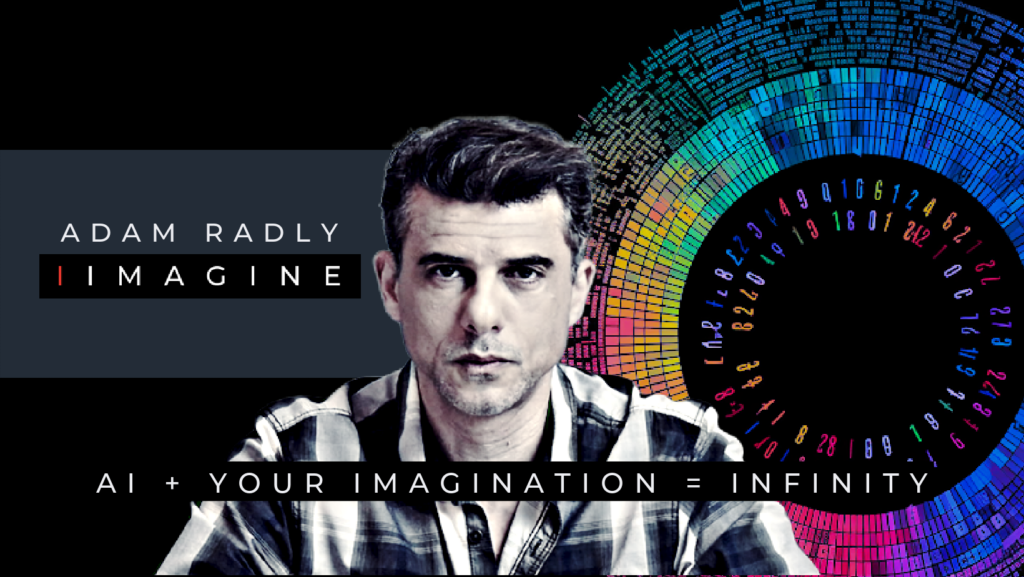
ChatGPT Alternative (better than ChatGPT)
- Use industry / niche specific AI chatbot as your expert advisor.
- IIMAGINE has developed unique AI chatbots that have been trained on the needs of specific industries and niches. Unlike ChatGPT, which provides generic information, the niche specific AI chatbots on IIMAGINE ask questions about your unique objectives and circumstances then provide a custom solution for you. This can be the difference between success and failure. These niche specific AI chatbots are expert advisors that can manage all aspects of your day to day work.
- IIMAGINE is better than ChatGPT. ChatGPT costs $20 and IIMAGINE costs $19 but IIMAGINE provides more. IIMAGINE is powered by the same AI as ChatGPT but it also provides the niche specific AI chatbots mentioned above as well as other AI tools that ChatGPT doesn’t offer: like 600 AI templates for day to day business management and tools for text to speech and speech to text.
- It’s free to get started. No credit card required. Paid plans start at only $19pm.
