ChatGPT Prompts for Blog Posts: Ultimate Guide
Are you looking for a comprehensive guide on using ChatGPT prompts for blog posts? Look no further! In this article, we will provide you with valuable insights and examples to help you make the most out of the AI writing tool called ChatGPT from OpenAI.
Examples of ChatGPT Prompts for Blog Posts
- How can I improve my blog’s SEO?
[Insert details about your blog’s niche and target audience.] Prompt: “What are some effective SEO strategies to boost organic traffic for a [specific niche] blog targeting [specific audience]?” - What are some engaging blog post ideas for a fashion blog?
[Specify any preferences or unique aspects of your fashion blog.] Prompt: “Can you suggest some creative and engaging blog post ideas for a [specific theme] fashion blog?” - How can I write compelling introductions for my blog posts?
[Provide context about your blog’s topic or niche.] Prompt: “What are some proven techniques to craft attention-grabbing introductions for blog posts about [specific topic]?” - How do I effectively structure a blog post?
[Mention the type of content you usually cover in your blog posts.] Prompt: “What is the best structure to follow when writing a [specific type] blog post to ensure it is well-organized and easy to read?” - What are some tips for promoting my blog on social media?
[Specify the social media platforms you are targeting.] Prompt: “Can you provide some effective strategies to promote a blog on [specific social media platforms] and increase engagement?”
Tips for Generating the Best Results
To generate the best results when using ChatGPT prompts for blog posts, consider the following tips:
- Be specific: Provide as much context and detail as possible when asking your questions. This will help ChatGPT understand your unique situation and provide more relevant suggestions.
- Experiment with different prompts: Don’t be afraid to try out various prompts to explore different angles and perspectives for your blog posts. This can help you generate fresh and unique content ideas.
- Refine and iterate: ChatGPT may not always provide the perfect answer on the first try. Refine your prompts, ask follow-up questions, and iterate until you get the desired results.
- Incorporate your style: While ChatGPT can assist with generating ideas and content, it’s important to infuse your own writing style and voice into the final blog post. Use the AI-generated prompts as a starting point and add your personal touch to make it truly yours.
- Proofread and edit: AI-generated content may require some editing and proofreading to ensure accuracy, coherence, and alignment with your blog’s tone and style. Always review and refine the output before publishing.
By following these tips, you can harness the power of ChatGPT prompts to enhance your blog post creation process and produce high-quality content.
FAQ’s
Q: Can ChatGPT write an entire blog post for me?
A: While ChatGPT can provide valuable prompts and suggestions, it is recommended to use it as a tool to assist your writing process rather than relying on it entirely. Incorporate your own expertise and style to create a well-rounded blog post.
Q: How can I ensure the content generated by ChatGPT is accurate?
A: ChatGPT is a powerful AI tool, but it may not always provide completely accurate information. It’s crucial to fact-check and verify any information obtained from ChatGPT before including it in your blog post.
Q: Are there any limitations to using ChatGPT prompts for blog posts?
A: ChatGPT is designed to assist with generating ideas and content, but it may not always understand complex or nuanced topics. It’s important to use your judgment and adapt the output to fit your specific needs and requirements.
Q: Can I use ChatGPT prompts for any type of blog?
A: Yes, ChatGPT prompts can be used for various types of blogs across different niches. Simply tailor your questions to match your specific blog’s topic and target audience.
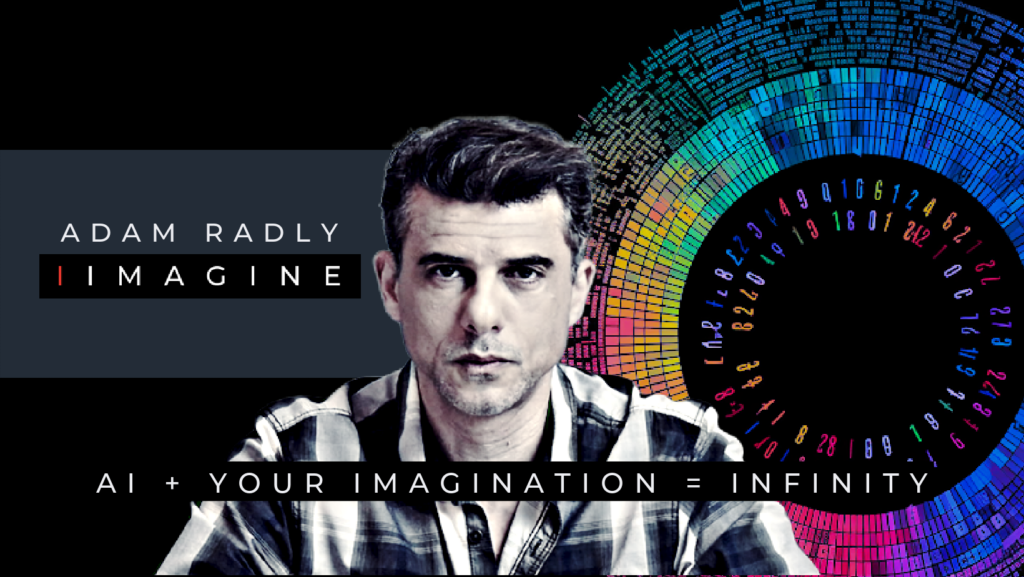
ChatGPT Alternative (better than ChatGPT)
- Use industry / niche specific AI chatbot as your expert advisor.
- IIMAGINE has developed unique AI chatbots that have been trained on the needs of specific industries and niches. Unlike ChatGPT, which provides generic information, the niche specific AI chatbots on IIMAGINE ask questions about your unique objectives and circumstances then provide a custom solution for you. This can be the difference between success and failure. These niche specific AI chatbots are expert advisors that can manage all aspects of your day to day work.
- IIMAGINE is better than ChatGPT. ChatGPT costs $20 and IIMAGINE costs $19 but IIMAGINE provides more. IIMAGINE is powered by the same AI as ChatGPT but it also provides the niche specific AI chatbots mentioned above as well as other AI tools that ChatGPT doesn’t offer: like 600 AI templates for day to day business management and tools for text to speech and speech to text.
- It’s free to get started. No credit card required. Paid plans start at only $19pm.
