ChatGPT Prompts for Brainstorming: Ultimate Guide
Introduction
In this ultimate guide, we will explore how to effectively use ChatGPT, an AI writing tool developed by OpenAI, to generate prompts for brainstorming. Whether you’re a writer, a student, or someone in need of creative ideas, ChatGPT can be a valuable resource to assist you in generating fresh and innovative concepts. By asking the right questions, you can unlock the full potential of ChatGPT and enhance your brainstorming process.
Examples of Questions
- How can I improve to better meet the needs of my customers?
- What are some unique marketing strategies for promoting [business/brand] in a competitive market?
- Can you suggest innovative ideas for a [theme/event] that will captivate the audience?
- What are some effective ways to increase productivity and efficiency in [specific task/industry]?
- How can I develop engaging content ideas for my [blog/website] that will resonate with my target audience?
Tips for Generating the Best Results
To maximize the effectiveness of ChatGPT prompts for brainstorming, consider the following tips:
- Be specific: Provide as much context and detail as possible when asking your questions. This helps ChatGPT understand your unique situation and generate more relevant ideas.
- Experiment with different phrasings: If you’re not satisfied with the initial response, try rephrasing your question or providing additional information. Sometimes, a slight tweak can lead to a more insightful prompt.
- Use open-ended questions: Instead of asking for a simple yes or no answer, frame your questions in a way that encourages ChatGPT to provide detailed and creative responses. Open-ended questions foster a more fruitful brainstorming session.
- Incorporate constraints: If you have specific limitations or constraints, mention them in your question. This can help ChatGPT generate ideas that are practical and feasible within your given parameters.
- Iterate and refine: Don’t settle for the first response you receive. Experiment with multiple questions, iterate on the generated prompts, and refine them further to achieve the best possible outcomes.
FAQs
Q: Can ChatGPT provide real-time collaboration for brainstorming sessions?
A: Currently, ChatGPT does not support real-time collaboration. However, you can copy and paste the generated prompts into a collaborative document or share them with others to facilitate brainstorming sessions.
Q: How can I ensure the generated prompts are original and not plagiarized?
A: While ChatGPT strives to provide original content, it may occasionally generate responses that resemble existing ideas. It’s important to review and validate the prompts to ensure they are unique and align with your requirements.
Q: Are there any limitations to using ChatGPT for brainstorming?
A: ChatGPT is a powerful tool, but it has limitations. It may sometimes produce irrelevant or nonsensical prompts. Additionally, it’s important to critically evaluate and refine the generated ideas to ensure they align with your goals and objectives.
Conclusion
With the help of ChatGPT, brainstorming becomes an exciting and efficient process. By asking specific questions and following the provided tips, you can unlock a wealth of creative prompts to fuel your imagination and generate innovative ideas. Embrace the power of AI and let ChatGPT be your ultimate brainstorming companion.
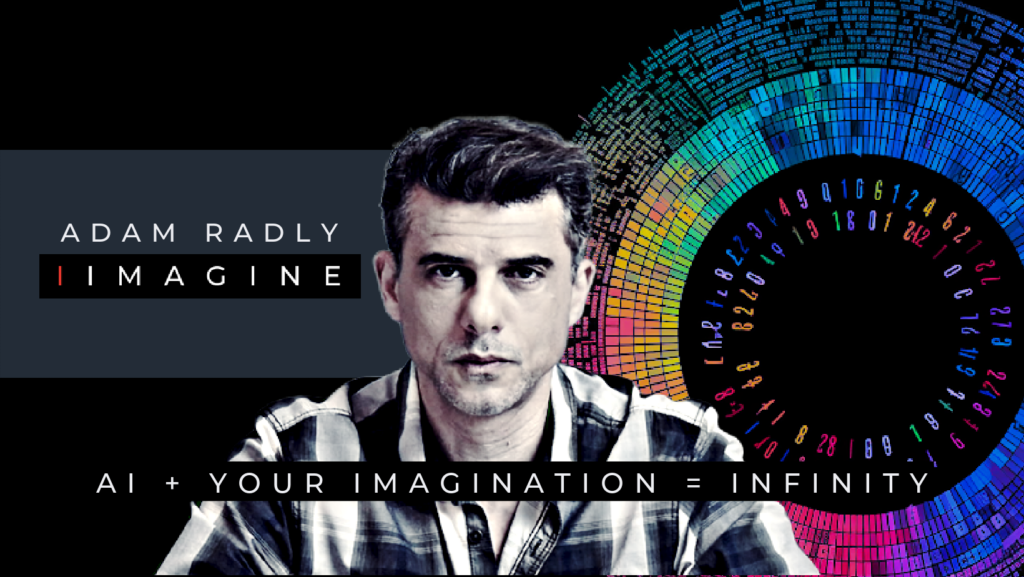
ChatGPT Alternative (better than ChatGPT)
- Use industry / niche specific AI chatbot as your expert advisor.
- IIMAGINE has developed unique AI chatbots that have been trained on the needs of specific industries and niches. Unlike ChatGPT, which provides generic information, the niche specific AI chatbots on IIMAGINE ask questions about your unique objectives and circumstances then provide a custom solution for you. This can be the difference between success and failure. These niche specific AI chatbots are expert advisors that can manage all aspects of your day to day work.
- IIMAGINE is better than ChatGPT. ChatGPT costs $20 and IIMAGINE costs $19 but IIMAGINE provides more. IIMAGINE is powered by the same AI as ChatGPT but it also provides the niche specific AI chatbots mentioned above as well as other AI tools that ChatGPT doesn’t offer: like 600 AI templates for day to day business management and tools for text to speech and speech to text.
- It’s free to get started. No credit card required. Paid plans start at only $19pm.

