ChatGPT Prompts for LinkedIn Posts: Ultimate Guide
Are you looking for a comprehensive guide on using ChatGPT prompts for LinkedIn posts? Look no further! In this article, we will provide you with valuable insights and examples to help you make the most out of the AI writing tool called ChatGPT.
Examples of ChatGPT Prompts for LinkedIn Posts
- “What are the key skills required for a successful [industry] professional?”
- This prompt will help you gather insights on the essential skills needed in your specific industry. Use the information to create engaging LinkedIn posts that highlight these skills and their importance.
- “Can you provide tips for networking effectively in [industry]?”
- Use this prompt to get valuable advice on networking strategies tailored to your industry. Incorporate these tips into your LinkedIn posts to help your connections build meaningful professional relationships.
- “How can I showcase my achievements in a [specific role] on LinkedIn?”
- By asking this prompt, you can receive guidance on effectively highlighting your accomplishments in a specific role. Use the suggestions to craft compelling LinkedIn posts that showcase your expertise and achievements.
- “What are some trending topics in [industry] that I can discuss on LinkedIn?”
- This prompt will help you identify current trends and topics relevant to your industry. Incorporate these insights into your LinkedIn posts to demonstrate your industry knowledge and engage your connections in meaningful discussions.
- “Can you provide tips for writing an engaging LinkedIn headline for a [specific role]?”
- Use this prompt to receive guidance on creating attention-grabbing LinkedIn headlines that accurately represent your professional identity. Implement the suggestions to make your LinkedIn profile stand out to potential employers or connections.
Tips for Generating the Best Results
To generate the best results when using ChatGPT prompts for LinkedIn posts, consider the following tips:
- Be specific: Provide as much context as possible when asking your questions. The more specific you are about your industry, role, or situation, the more tailored and relevant the AI-generated responses will be.
- Experiment and iterate: Don’t be afraid to try different prompts and iterate on them. ChatGPT can provide a variety of responses, so exploring different angles and approaches can help you find the most suitable content for your LinkedIn posts.
- Edit and refine: While ChatGPT can generate helpful content, it’s important to review and refine the responses to ensure they align with your personal style and goals. Make necessary edits to the AI-generated content to make it truly your own.
- Stay authentic: Remember to infuse your own voice and personality into the LinkedIn posts. ChatGPT can provide valuable insights, but it’s essential to maintain authenticity and create content that reflects your unique professional identity.
- Keep up with LinkedIn best practices: Stay updated with the latest LinkedIn best practices and guidelines. While ChatGPT can assist you in generating content, it’s important to adhere to LinkedIn’s policies and recommendations to maximize the impact of your posts.
By following these tips, you can leverage ChatGPT prompts to create engaging and impactful LinkedIn posts that resonate with your audience.
FAQs
Q: Can ChatGPT write entire LinkedIn posts for me?
A: ChatGPT can provide valuable insights and suggestions, but it’s important to review and refine the generated content to ensure it aligns with your goals and style. Use ChatGPT as a tool to assist you in creating compelling LinkedIn posts rather than relying solely on its output.
Q: How can I make my LinkedIn posts more engaging?
A: To make your LinkedIn posts more engaging, consider incorporating storytelling, asking thought-provoking questions, using visuals, and providing valuable insights or tips. Experiment with different formats and content types to keep your audience interested and encourage interaction.
Q: Are there any limitations to using ChatGPT for LinkedIn posts?
A: While ChatGPT is a powerful AI tool, it’s important to remember that it may not always provide perfect or error-free responses. It’s crucial to review and refine the generated content, ensuring it aligns with your goals and maintains a professional tone.
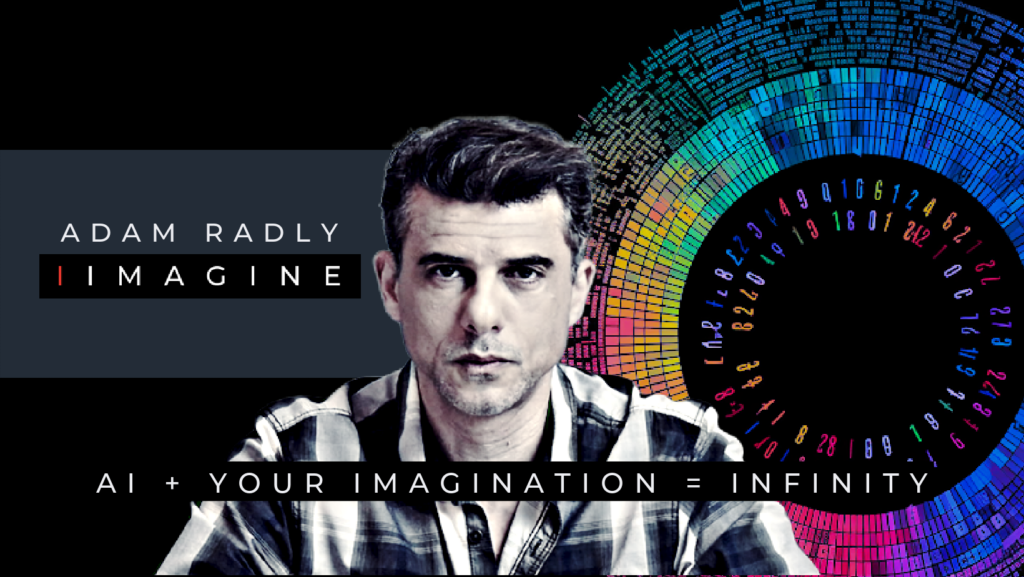
ChatGPT Alternative (better than ChatGPT)
- Use industry / niche specific AI chatbot as your expert advisor.
- IIMAGINE has developed unique AI chatbots that have been trained on the needs of specific industries and niches. Unlike ChatGPT, which provides generic information, the niche specific AI chatbots on IIMAGINE ask questions about your unique objectives and circumstances then provide a custom solution for you. This can be the difference between success and failure. These niche specific AI chatbots are expert advisors that can manage all aspects of your day to day work.
- IIMAGINE is better than ChatGPT. ChatGPT costs $20 and IIMAGINE costs $19 but IIMAGINE provides more. IIMAGINE is powered by the same AI as ChatGPT but it also provides the niche specific AI chatbots mentioned above as well as other AI tools that ChatGPT doesn’t offer: like 600 AI templates for day to day business management and tools for text to speech and speech to text.
- It’s free to get started. No credit card required. Paid plans start at only $19pm.
