ChatGPT Prompts for Rewriting
Are you looking for a powerful AI writing tool to assist you with rewriting? Look no further than ChatGPT from OpenAI. With its advanced language model, ChatGPT can help you generate fresh and engaging content by providing prompts for rewriting. Whether you need assistance with paraphrasing, rephrasing, or refining your text, ChatGPT has got you covered. Here are 15 specific examples of questions you can ask ChatGPT to assist you in achieving your rewriting goals:
- How can I rephrase the following sentence: [insert sentence]?
- Can you help me rewrite this paragraph to make it more concise?
- What are some alternative words or phrases I can use to replace [insert word] in this sentence?
- Could you assist me in paraphrasing this passage while maintaining its original meaning?
- I need help in rewording this sentence to make it sound more professional. Can you provide suggestions?
- Can you help me rewrite this blog post to make it more engaging for readers?
- How can I restructure this paragraph to improve its flow and coherence?
- What are some ways to simplify this complex sentence without losing its essence?
- Can you provide me with alternative sentence structures for this particular sentence?
- I want to rewrite this article for a different target audience. What changes should I make?
- How can I rephrase this statement to make it more persuasive?
- Can you help me rewrite this product description to make it more appealing to customers?
- What are some synonyms I can use to replace [insert word] in this sentence?
- How can I rewrite this academic paper to make it more concise without sacrificing its content?
- Can you assist me in rewriting this email to make it more professional and polite?
Tips for Generating the Best Results
To ensure you get the best results when using ChatGPT for rewriting, consider the following tips:
- Be specific: Provide clear instructions and examples to help ChatGPT understand your rewriting needs.
- Experiment with different prompts: Try various prompts to explore different rewriting possibilities.
- Review and refine: ChatGPT may generate multiple suggestions, so review and refine the output to suit your requirements.
- Provide context: When asking for rewriting assistance, provide relevant context to help ChatGPT understand the desired tone, style, or target audience.
- Use formatting cues: Utilize square brackets to indicate where you want to insert specific information, making the prompt more adaptable to your unique situation.
By following these tips and utilizing ChatGPT’s rewriting prompts, you can enhance your writing and achieve the desired results efficiently.
Frequently Asked Questions (FAQs)
Q: Can ChatGPT completely rewrite an entire document?
A: While ChatGPT can provide rewriting suggestions, it is best used for smaller sections or specific sentences rather than rewriting entire documents.
Q: How accurate are the rewriting suggestions provided by ChatGPT?
A: ChatGPT’s rewriting suggestions are generated based on its language model, but they may not always be perfect. It’s important to review and refine the output to ensure it meets your specific requirements.
Q: Can ChatGPT help with creative writing prompts?
A: Yes, ChatGPT can assist with creative writing prompts by providing alternative ideas, sentence structures, or word choices to inspire your writing.
Q: Is ChatGPT suitable for academic or professional writing?
A: ChatGPT can be helpful for academic or professional writing, but it’s important to review and refine the suggestions to ensure they align with the required standards and guidelines.
Q: Can ChatGPT assist with translating and rewriting content in different languages?
A: Currently, ChatGPT primarily supports English language prompts. While it may provide some assistance with translating and rewriting content, its proficiency may vary for languages other than English.
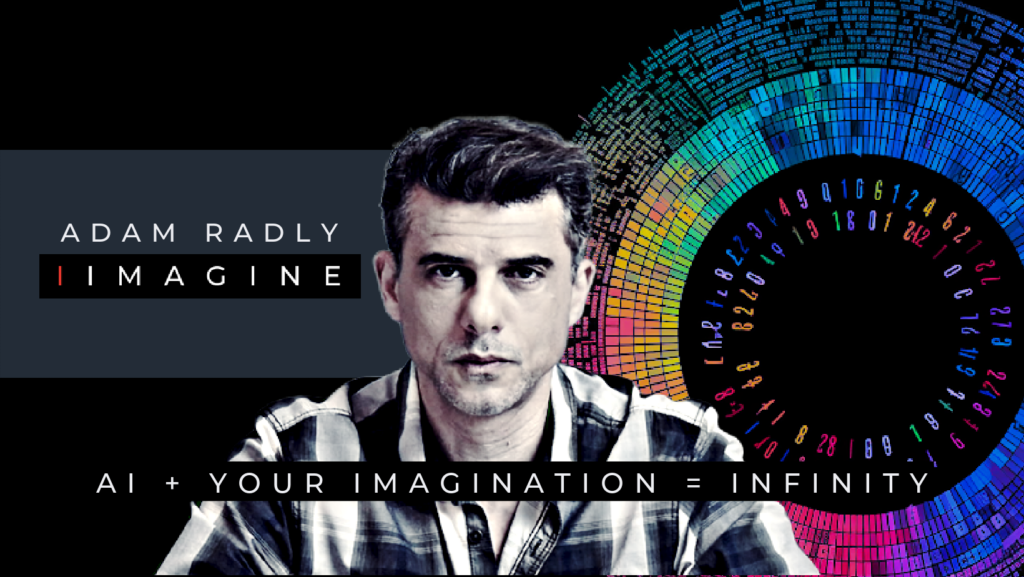
Personalized AI
- IIMAGINE provides personalized responses to any question. No need to learn how to do anything. Just say “Hi”. The AI will ask you some simple questions then generate responses based on your specific requirements and unique circumstances.
- It’s free to get started. No credit card required. Paid plans start at only $9pm.
- GET PERSONALIZED AI ON IIMAGINE NOW.
