ChatGPT Prompts for Excel: Ultimate Guide
Welcome to the ultimate guide on using ChatGPT to generate prompts for Excel! If you’re looking to enhance your Excel skills and streamline your workflow, ChatGPT can be a valuable tool to assist you. With its advanced language model, you can ask ChatGPT a variety of questions and receive helpful prompts tailored to your unique situation. Let’s explore some examples to get you started.
Example Prompts for Excel using ChatGPT
- How can I create a pivot table in Excel to analyze [sales data] by ?
- What are some useful Excel formulas to calculate [average revenue] based on [monthly sales]?
- Can you provide a step-by-step guide on using conditional formatting in Excel to highlight [overdue tasks] in a [project tracker]?
- How do I use the VLOOKUP function in Excel to find [customer information] from a separate [database sheet]?
- What are some effective ways to visualize [quarterly revenue] using charts and graphs in Excel?
Tips for Generating the Best Results
To ensure you get the most accurate and relevant prompts from ChatGPT, here are some tips to consider:
- Be specific: Provide as much detail as possible about your task or problem. This helps ChatGPT understand your intent and generate more precise prompts.
- Use keywords: Include relevant keywords related to your Excel task or goal. This helps ChatGPT focus on the specific topic and provide more targeted prompts.
- Break it down: If your question is complex, consider breaking it into smaller, more manageable parts. This allows ChatGPT to provide step-by-step prompts, making it easier for you to follow along.
- Experiment and iterate: Don’t hesitate to ask ChatGPT multiple questions or rephrase your prompts. Sometimes, slight variations in wording can yield different and valuable insights.
- Context matters: If you’re working with specific data or sheets in Excel, mention them in your prompts. This helps ChatGPT understand the context and generate prompts that are relevant to your specific situation.
By following these tips, you can maximize the potential of ChatGPT to assist you with your Excel tasks and projects.
FAQ
Q: Can ChatGPT provide real-time Excel support?
A: ChatGPT is an AI language model and does not have direct access to real-time data or the ability to interact with Excel directly. It can provide prompts, suggestions, and guidance based on the information you provide, but it cannot perform actions within Excel itself.
Q: How accurate are the prompts generated by ChatGPT?
A: ChatGPT strives to provide helpful and relevant prompts, but it’s important to remember that it’s an AI model and may not always generate perfect or error-free suggestions. It’s always a good idea to double-check and verify the prompts before implementing them in your Excel workflow.
Q: Can ChatGPT assist with advanced Excel functions and macros?
A: ChatGPT has knowledge of various Excel functions and can provide prompts for a wide range of tasks. However, for complex or advanced functions, it’s recommended to consult official Excel documentation or seek expert advice.
Q: Are the prompts generated by ChatGPT specific to a particular version of Excel?
A: ChatGPT can provide prompts for various versions of Excel, but it’s important to mention the version you’re using in your questions. This helps ChatGPT tailor the prompts to the specific features and capabilities of your Excel version.
Q: Can ChatGPT provide prompts for Excel alternatives or similar software?
A: While ChatGPT’s primary focus is on Excel, it can provide general prompts and guidance for other spreadsheet software as well. However, keep in mind that the prompts may not be specific to those alternatives and may not utilize their unique features.
With these tips and examples, you’re now equipped to leverage ChatGPT effectively for generating prompts that can enhance your Excel experience. Happy Excel-ing!
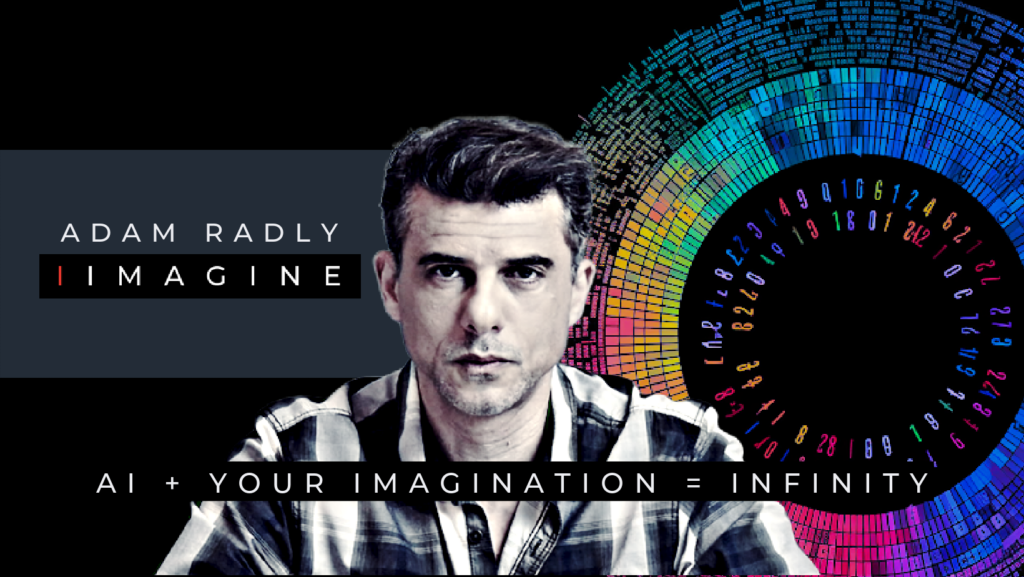
ChatGPT Alternative (better than ChatGPT)
- Use industry / niche specific AI chatbot as your expert advisor.
- IIMAGINE has developed unique AI chatbots that have been trained on the needs of specific industries and niches. Unlike ChatGPT, which provides generic information, the niche specific AI chatbots on IIMAGINE ask questions about your unique objectives and circumstances then provide a custom solution for you. This can be the difference between success and failure. These niche specific AI chatbots are expert advisors that can manage all aspects of your day to day work.
- IIMAGINE is better than ChatGPT. ChatGPT costs $20 and IIMAGINE costs $19 but IIMAGINE provides more. IIMAGINE is powered by the same AI as ChatGPT but it also provides the niche specific AI chatbots mentioned above as well as other AI tools that ChatGPT doesn’t offer: like 600 AI templates for day to day business management and tools for text to speech and speech to text.
- It’s free to get started. No credit card required. Paid plans start at only $19pm.

