Chat GPT Prompts for Screenwriting: Ultimate Guide
Welcome to the ultimate guide on using ChatGPT to generate prompts for screenwriting! If you’re looking to enhance your screenwriting skills and seek assistance from OpenAI’s ChatGPT, you’ve come to the right place. In this guide, we will provide you with five specific examples of questions that you can ask the AI writing tool to assist you in your screenwriting journey.
Example Prompts for Screenwriting with ChatGPT
- “What are some unique character traits for a protagonist in a romantic comedy set in [city]?”
- “Can you help me brainstorm a plot twist for a thriller movie involving [specific profession]?”
- “How can I write a compelling dialogue between two characters who are bitter rivals in a fantasy screenplay?”
- “What are some effective ways to build tension and suspense in a horror script set in [specific location]?”
- “Can you provide me with ideas for a heartwarming ending to a family drama film centered around [specific theme]?”
Feel free to customize these prompts by inserting your unique situation or requirements within the square brackets. By doing so, you’ll receive tailored suggestions from ChatGPT that align with your specific needs.
Tips for Generating the Best Results
To make the most out of your interactions with ChatGPT for screenwriting prompts, consider the following tips:
- Be specific: Provide as much detail as possible when asking questions or requesting prompts. The more specific you are about your requirements, the better the AI will understand and generate relevant suggestions.
- Experiment with variations: If the initial response doesn’t fully meet your expectations, try rephrasing or providing additional context to the AI. Experimenting with different variations can lead to more satisfactory results.
- Iterate and refine: ChatGPT is designed to improve with feedback. If you receive a response that doesn’t align with your vision, provide feedback to the AI, and ask for alternative suggestions. This iterative process can help you refine and enhance your prompts over time.
- Combine ideas: If you receive multiple suggestions from ChatGPT, don’t hesitate to combine or modify them to create unique and compelling story elements. The AI can provide you with a wealth of ideas that you can mix and match to suit your screenplay.
- Leverage context: When interacting with ChatGPT, refer back to previous responses or mention specific details from earlier prompts. This helps the AI maintain continuity and generate more coherent and consistent suggestions.
By following these tips, you can maximize the potential of ChatGPT to assist you in your screenwriting endeavors.
Frequently Asked Questions (FAQs)
Q: Can ChatGPT write an entire screenplay for me?
A: While ChatGPT can provide valuable prompts and suggestions, it is not intended to replace the creative process of screenwriting. It is best used as a tool to inspire and assist you in generating ideas and refining your screenplay.
Q: How accurate are the suggestions provided by ChatGPT?
A: ChatGPT’s suggestions are generated based on patterns and examples from a vast dataset. While it strives to be helpful, the accuracy and relevance of its responses may vary. It is important to review and refine the suggestions to align them with your vision and requirements.
Q: Can I use ChatGPT for commercial screenwriting projects?
A: OpenAI’s ChatGPT is designed for personal and non-commercial use. If you intend to use the generated prompts for commercial purposes, it is recommended to consult OpenAI’s usage policy and consider alternative solutions.
Q: How can I provide feedback to ChatGPT?
A: OpenAI encourages users to provide feedback on problematic model outputs through the user interface. Your feedback helps OpenAI improve the system and address any limitations or biases.
Q: Are there any limitations to using ChatGPT for screenwriting prompts?
A: ChatGPT may occasionally produce incorrect or nonsensical responses. It is important to critically evaluate and refine the suggestions it provides. Additionally, it is worth noting that ChatGPT may not be able to generate prompts that require extensive domain-specific knowledge or highly nuanced storytelling elements.
Now that you have a comprehensive understanding of how to utilize ChatGPT for screenwriting prompts, it’s time to unleash your creativity and bring your screenplay to life!
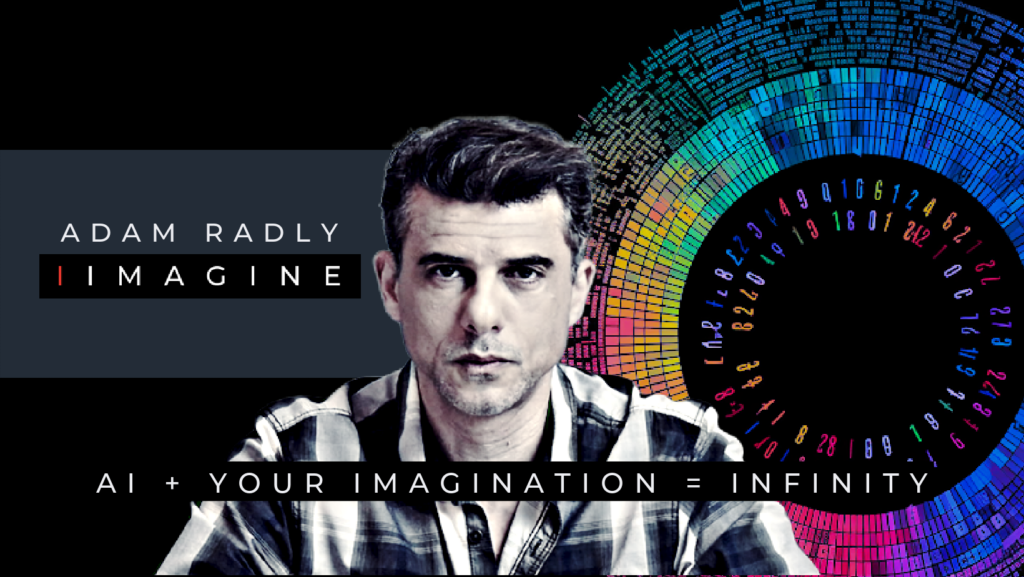
Personalized AI
- IIMAGINE provides personalized responses to any question. No need to learn how to do anything. Just say “Hi”. The AI will ask you some simple questions then generate responses based on your specific requirements and unique circumstances.
- It’s free to get started. No credit card required. Paid plans start at only $9pm.
- GET PERSONALIZED AI ON IIMAGINE NOW.
