Are you looking for ways to boost your productivity? Look no further! With ChatGPT, an AI writing tool developed by OpenAI, you can get assistance in generating prompts that will help you stay focused and accomplish more. Whether you need help with brainstorming ideas, organizing your tasks, or staying motivated, ChatGPT can provide you with valuable insights and suggestions. Here are 15 specific examples of questions you can ask ChatGPT to assist you in enhancing your productivity.
1. How can I prioritize my tasks effectively?
- What are some strategies to overcome procrastination?
- Can you provide tips for managing my time more efficiently?
- How can I break down a large project into smaller, manageable tasks?
- What are some techniques to improve my concentration and avoid distractions?
- Can you suggest a daily routine that promotes productivity?
- How can I stay motivated and avoid burnout?
- What are some effective ways to set and achieve goals?
- Can you provide tips for effective note-taking during meetings or lectures?
- How can I improve my decision-making skills to be more productive?
- What are some strategies for effective delegation of tasks?
- Can you suggest techniques for managing and reducing stress?
- How can I optimize my workspace for maximum productivity?
- What are some effective methods for managing email and reducing inbox clutter?
- Can you provide tips for maintaining a healthy work-life balance?
Tips for Generating the Best Results
To get the most out of ChatGPT and generate the best prompts for productivity, consider the following tips:
- Be specific: Provide as much context and detail as possible when asking your questions to receive more tailored and relevant responses.
- Experiment with different phrasings: Try rephrasing your questions or using synonyms to explore various angles and perspectives.
- Break down complex questions: If you have a multifaceted question, consider splitting it into smaller, more focused prompts to receive more concise and targeted answers.
- Iterate and refine: If the initial response doesn’t fully address your needs, don’t hesitate to ask follow-up questions or provide additional information to guide ChatGPT towards the desired outcome.
- Use concise language: Keep your questions clear and concise to help ChatGPT understand your intent more accurately.
By following these tips, you can maximize the benefits of using ChatGPT to boost your productivity and achieve your goals more efficiently.
FAQ’s
Q: Can ChatGPT provide specific task management tools or software recommendations?
A: ChatGPT can offer general advice and strategies for task management, but it does not have the capability to recommend specific tools or software. It can, however, suggest features or criteria to consider when choosing such tools.
Q: Can ChatGPT help with personal productivity outside of work-related tasks?
A: Absolutely! ChatGPT can assist with personal productivity as well. Whether you need help organizing household chores, managing personal projects, or improving time management in any aspect of your life, ChatGPT can provide valuable insights and suggestions.
Q: Can ChatGPT provide personalized productivity plans?
A: While ChatGPT can offer general advice and suggestions, it does not have access to personal information or the ability to create personalized plans. It’s always recommended to adapt the suggestions provided by ChatGPT to your unique circumstances and preferences.
Q: Can ChatGPT provide motivation or accountability reminders?
A: ChatGPT can offer motivational tips and techniques to help you stay focused and motivated. However, it does not have the capability to send reminders or provide real-time accountability. It’s important to integrate the suggestions from ChatGPT into your own systems and routines for optimal results.
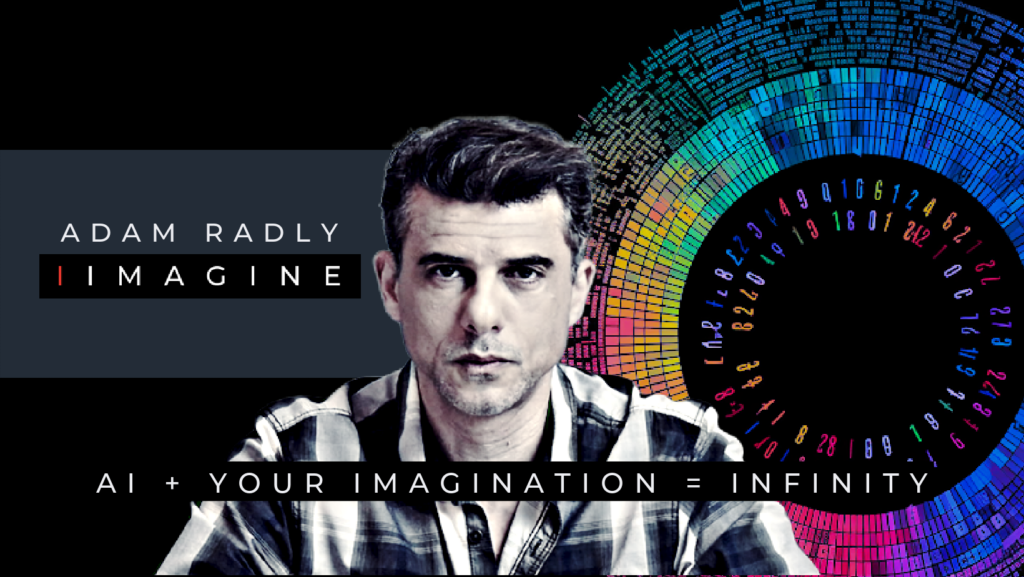
Personalized AI
- IIMAGINE provides personalized responses to any question. No need to learn how to do anything. Just say “Hi”. The AI will ask you some simple questions then generate responses based on your specific requirements and unique circumstances.
- It’s free to get started. No credit card required. Paid plans start at only $9pm.
- GET PERSONALIZED AI ON IIMAGINE NOW.
