Best Chat GPT Prompts for Project Management: Ultimate Guide
Are you looking for the best chat GPT prompts to assist you with project management? Look no further! In this ultimate guide, we will provide you with five specific examples of questions that you can ask the AI writing tool, ChatGPT, to help you with your project management needs.
Example Prompts for Project Management
- What are some effective strategies for managing a remote project team?
[Insert details about your remote team’s size and specific challenges] - How can I create a project timeline that ensures timely completion of tasks?
[Specify the project’s duration, milestones, and dependencies] - What are the key steps to follow when initiating a new project?
[Provide information about your project’s scope, objectives, and stakeholders] - How can I effectively communicate project updates to stakeholders?
[Mention the preferred communication channels and the stakeholders’ level of involvement] - What are some best practices for managing project risks and mitigating potential issues?
[Share details about the nature of the project and any known risks]
Tips for Generating the Best Results
To generate the best results when using ChatGPT for project management, consider the following tips:
- Be specific: Provide as much relevant information as possible in your prompts to help ChatGPT understand your unique situation and provide accurate responses.
- Use clear language: Clearly articulate your questions and prompts to avoid any ambiguity or confusion in the AI’s understanding.
- Break down complex tasks: If you have a complex project management task, consider breaking it down into smaller, more manageable questions or prompts to receive more focused and helpful responses.
- Experiment and iterate: ChatGPT is an AI model that learns from examples, so don’t hesitate to experiment with different phrasings or approaches to find the most effective prompts for your needs.
- Review and refine: After receiving responses from ChatGPT, review and refine the generated content to ensure it aligns with your project management principles and requirements.
By following these tips, you can enhance your experience with ChatGPT and obtain valuable insights and guidance for your project management endeavors.
FAQ’s
Q: Can ChatGPT replace human project managers?
A: While ChatGPT can provide valuable assistance and insights, it is not a substitute for human project managers. It can complement their work by offering suggestions and guidance, but human expertise and decision-making are still crucial for successful project management.
Q: How accurate are the responses generated by ChatGPT?
A: ChatGPT strives to provide helpful and relevant responses, but it may occasionally generate inaccurate or nonsensical content. It is important to review and validate the generated responses before implementing them in your project management processes.
Q: Can ChatGPT handle multiple projects simultaneously?
A: Yes, ChatGPT can assist with multiple projects simultaneously. Simply provide the necessary context and details for each project in your prompts to receive tailored responses.
Q: Is ChatGPT suitable for all project management methodologies?
A: Yes, ChatGPT can be used with various project management methodologies, such as Agile, Waterfall, or Scrum. Adapt your prompts to reflect the specific methodology you are following to receive more relevant advice.
Q: Are there any limitations to using ChatGPT for project management?
A: ChatGPT has limitations, including the potential for generating incorrect or biased information. It is important to exercise critical thinking and validate the responses it provides. Additionally, ChatGPT may not have access to the most up-to-date industry practices, so it is advisable to consult reliable sources alongside using the tool.
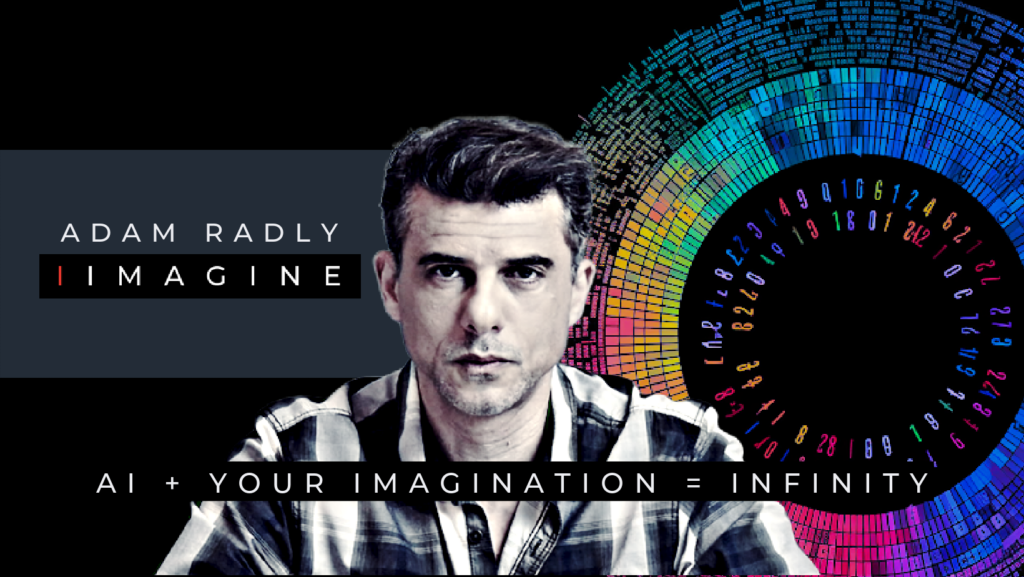
Personalized AI
- IIMAGINE provides personalized responses to any question. No need to learn how to do anything. Just say “Hi”. The AI will ask you some simple questions then generate responses based on your specific requirements and unique circumstances.
- It’s free to get started. No credit card required. Paid plans start at only $9pm.
- GET PERSONALIZED AI ON IIMAGINE NOW.
